What I learned from the “NVivo 2018 Essential Training” course
I love learning new skills and tools. So when I saw an ad for an interesting-looking job and found that they prefer someone who is familiar with a particular text analysis tool I never used before I jumped on the opportunity to learn more about it. That’s how I ended up taking the “NVivo 2018 Essential Training” course by David Rivers on LinkedIn Learning.

In case you are not familiar with “text analysis” or “qualitative data analysis” it is “the process of deriving high-quality information from text.” (wikipedia) In other words, if you gather a lot of text (and if you are using NVivo it can be pictures or videos too) using these kinds of tools the right way you can extract knowledge from the data. For example, if you interview lots of people on the same topic and analyze the text you will recognize patterns, which may lead not just to a deeper understanding of the topic and the people. But might produce reports with actionable results. If that’s what you want.
I want to share my personal top five takeaways from the course first along with the reason why these were the most significant lessons for me. Others, with different backgrounds, may find other parts of the course more relevant and revelatory.
Understand the difference between Nodes and Cases
With any new field of study, it is useful to learn its terminology. For NVivo there are four main words to know:
- Sources: “documents and surveys”; i.e. the actual documents you want to analyze
- Nodes: “containers for coding by theme, topic, etc”; i.e. the commonalities of the text that you are about to uncover and get more details about
- Cases: “containers for coding representing units of observation”; i.e. the people, places, events or other entities you want to analyze
- Coding: “gathering data by topic theme or case”; i.e. the work of extracting and organizing the segments from the sources
Why did I pick this as a top takeaway?
It is essential before one starts to work with NVivo to understand the difference between Nodes and Cases. As this course was just an introductory one it doesn’t go into (enough) details about this. If you have a large project it is just as important to think through what the cases and nodes should be as it is to build a strong foundation for a house. The good news is that it is relatively easy to add/change/delete nodes as you progress and discover how to finetune your projects’ variables. For further explanations, I recommend checking the help files. I know that I will have to practice using NVivo before I fully grasp how to use these properly.
Know thy interface
Go through every option of every piece of the interface and its menus. This practice is more important than ever because tools and their complexities grew so much over the decades. The current version of NVivo is its 12th major iteration. From this course I learned for example the very top of the NVivo window is a “quick access” bar, to which you can add your own, often used’ buttons: a really useful trick.
Also, the top part of the interface is similar to Microsoft’s; meaning clicking on one of the six main menu points (File, Home, Import, Create, Export, Share) is context-sensitive and brings in different ribbons, with a plethora of options only relevant to those types of tasks.
Why did I pick this as a top takeaway?
When I started to use computers in earnest (around 1992) and purchased new software I always made a point of going through and studying every single option of every menu of the tools. That was my basic way of familiarizing myself with what it can do. I ended up not using everything, but at least I knew about them. Here, with such a complex tool it is necessary but not sufficient to be aware of all the options in order for optimal use. If you are familiar with modern suites (Microsoft, Adobe, Google…) you will find it familiar, as I did. However, there are sufficient differences (because it is for a different purpose than those) to require a deep study.
Organize data for discovery
The essence of the course for me was in its longest segment (over 12 minutes). How to use the tool to organize the data/text already there was the most practical side. In the intro part, it explains that
[coding] means going through the source materials you’ve already brought in under your data files, going through them, and selecting content such as topics, themes, maybe even issues or opinions that you want to gather from individual documents and place them all together in their own containers, or nodes, even cases, as we created in the previous movie.
Then it gets down to the nitty-gritty details of where to click, what to highlight, how to connect the pieces. This is the segment that I watched twice to make sure I not just got it, but can actually use it when I get to it.
Why did I pick this as a top takeaway?
This was one of the most fun for me because I enjoy making connections and understanding how things can work. Here I got my hands dirty and dived into the technical level of working with the tool. My background includes both kinds of coding. On one hand, I started making websites with hand-coding HTML in 1994 and never really stopped. On the other hand, I started studying Sociology in 1993 (and earned my BA in it in 2006) and in the social sciences, the term “coding” is used for the process where data is categorized for analysis. At this point, I felt like my two words touched each other.
I have a good spatial sense, am familiar with the principles of information architecture, using all major software suites in the past, have a background both in Information science and sociology. Hence this introductory course didn’t contain any challenges for me. Instead, it whetted my appetite to get working with a tool, which seems ideally suited and designed for text analysis. To move on I may get my hands on Qualitative Data Analysis with NVivo by Kristi Jackson and Pat Bazeley. Meanwhile, I wholeheartedly recommend this course if you just want to know what NVivo is about. Even though it doesn’t cover the latest version the basics are the same.


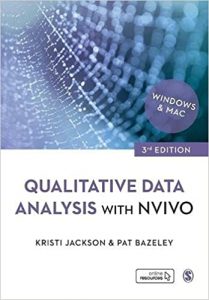






Recent Comments