Key takeaways from the “How to Research and Write Using Generative AI Tools” course
So you want to be a Prompt Engineer? Where to start? How about taking the “How to Research and Write Using Generative AI Tools” course on LinkedIn Learning by Dave Birss, as I did? The course was a great start and below I summarize a few key takeaways from it. However, I have to warn you that just taking this won’t make you an expert. Nevertheless, it is not just a fine hands-on experience but also gives you immediate access to grab some low-hanging fruits of the emerging trade.
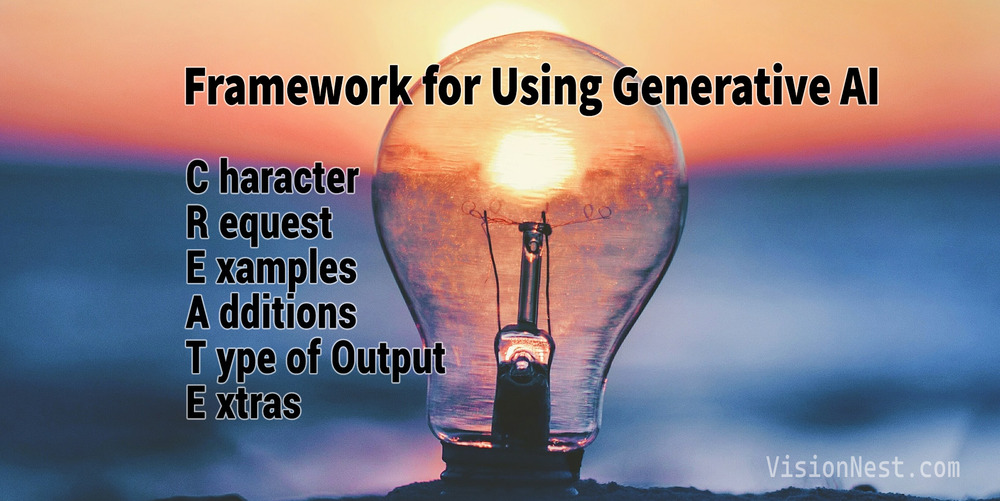
C.R.E.A.T.E.
In theory, I know that one thing that makes a great mentor is the ability to ask the right question at the right time from the student. Working with AI is similar in the sense that the “better” you formulate your question, aka prompt, the better answer you get. Better is in parentheses as the process of figuring out the right prompt is all about figuring out the expected outcome. Briss is offering a framework on how to get there. He is an expert on creativity, so it is not surprising that the acronym of his framework is CREATE.
- Character – What role should the AI take; e.g. chef, topic expert, journalist, celebrity, idiot…
- Request – What task do you want the AI to perform; e.g. write an article, write a recipe,
- Examples – Give examples to the AI to draw inspiration from; e.g. other chefs, authors…
- Additions – Make sure the output has the kind of elements you want; e.g. units of measurement, waiting for extra input…
- Type of output – Define the format you want the answer in; e.g. paragraphs, bullet points, tables, poems…
- Extras – Tricks of the trade; e.g. ignore everything from before, ask me questions, explain your thinking, act unlike a typical AI…
From the 5 aspects of the prompt above for me, the most useful was the fact that I can get the AI to format its answer in a table. For me, this format often conveys information that otherwise would be harder to comprehend.
Types of tasks
You probably encountered some funny or cute chats between people and AI online. What you may not realize at a superficial level of the deeper tasks ChatGPT and its siblings can do. Using the framework above we can
- Get AI to summarize complex information; e.g. a text you give it, a well-known book, current academic thinking
- Use AI to view things from multiple perspectives, identify different audiences
- Ask AI to ask advice from the best experts, smartest thinkers, industry experts
- Create user personas, which is an essential tool for user experience designers
- Discover facts and statistics; e.g. get AI to supply search engine queries, design your own study
AI-assisted writing
One of the most obvious ways ChatGPT and similar AIs are already changing the on and offline worlds is its ability to “write”. I am tempted to say that there is a right and a wrong way of using AI to do this, but won’t say it. Certainly, there are ethical considerations, but what is more interesting for me is how it can help one’s writing instead of just replacing the human element. I am advocating, at this point, for you to use AI to help your writing as you have your own personal style, perspective, and unique combination of experiences and skills. AI can emulate some of that but you should be in control of the product you let out from your hand. Having said that, here are some tips I gained from the course on how AI can assist. It can
- analyze a writing style (your own or others’) and help you to write in a similar style. It can identify and score (e.g. on a 1-to-5 scale) the tone of the writing along the classic characteristics
- Funny vs. serious
- Formal vs. casual
- Respectful vs. irreverent
- Enthusiastic vs. matter-of-fact
- Come up with clickable headlines and new article ideas
- Outline content as bullet points with or without summaries
- Rewrite copy to make it better
I barely scratched the surface of the course, which barely scratched the world of generative AI. The good news is that you don’t necessarily have to take notes during the course, because Dave Briss linked at the end of the course to further resources on his site here. You can download not just the prompts mentioned in the course, but gain access to his personas and a free course. So onward with your learning,
Sidenote: My public library provides free access to LinkedIn Learning (and yours may too). The only drawback of accessing the course this way is that on the certificate, see below, you can’t see my name, just a “Certificate ID”
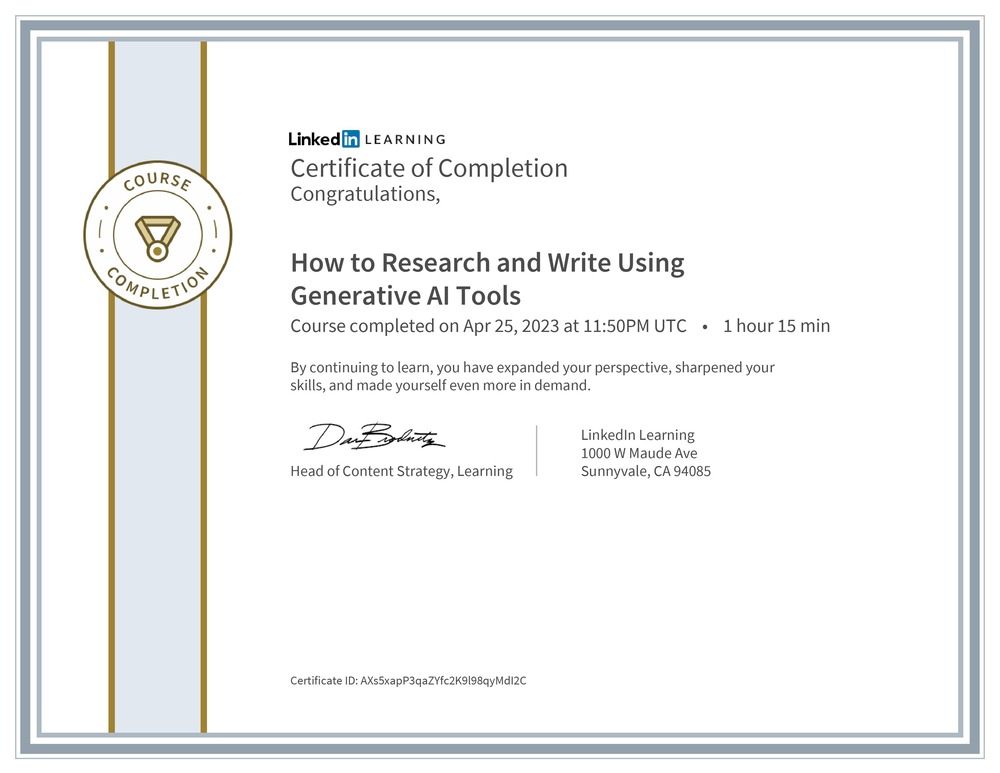








Recent Comments